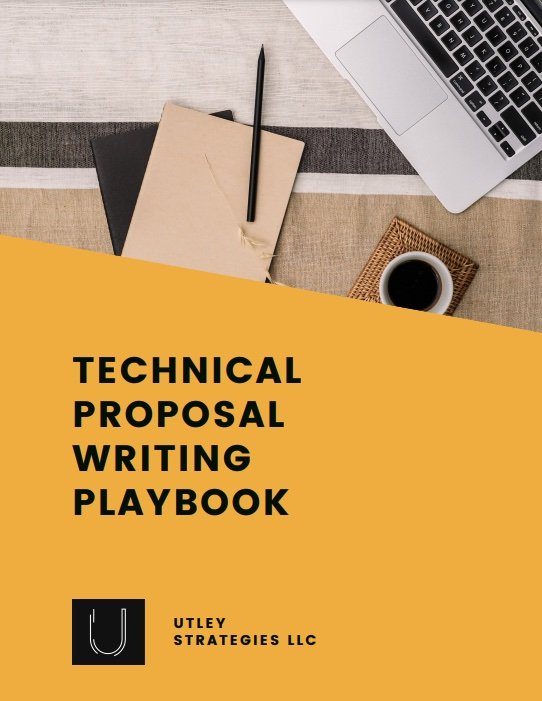Top Proposal Resources to Save you Time and Headaches
It only takes a few proposals for you to start wishing for more resources to make the process easier. Fortunately, there are plenty of tools that do just that. In this post, we cover a few of the most useful types of proposal resources to make your life easier.
Proposal Software
Proposal software is the unsung hero of the sales world. Without such a system, you may scramble to find content, manually update your customer’s name in templates, and struggle to keep track of what has already been sent to the customer and when.
With proposal software, all of this is solved. Most platforms include some sort of template that you can update to match your brand, a content library to store all of your content, and a way to keep track of where proposals are in the sales process. Some even provide insight into what sections the customer read, how much time they spent on the proposal, and what content performs best.
A few of our favorite proposal software options include Pandadoc, Proposify, RFPio, and RFP360.
Editing tools
Before you send your proposal off to the customer, a final proofread can catch many embarrassing mistakes. While working with an editor would be the best way to ensure no typos, not every company has one at hand. If that’s you, then you might try a free online proofreading service, such as Grammarly or Writer.com’s Proofreading Tool, which will catch simple language errors.
Download the FREE Technical Proposal Writing Playbook to win more proposals today!
Designing Made Easy
Even with perfect content, without a good design, your proposal might not be read cover to cover. The first step is to create a proposal template that has all of your key sections designed in a way that’s easy-to-read. Beyond that, there are a few tools you can use to make your proposals more visually appealing and easier to review.
Canva.com is an online design tool that’s perfect for non-designers. You can use Canva to design callouts, create graphics, or even use their proposal templates.
If you had your logo designed but don’t have the exact color codes written down, then Coolors.co can help. Simply upload your logo and use the tool to select the colors in the logo. From there, you can update your proposal template to incorporate your company’s colors. For tips on how to do this, check out this post.
While Adobe products like InDesign and Illustrator are recommended for design experts (not beginners), Adobe Acrobat Pro will save you much time with your proposals, especially if you respond to RFPs. This tool allows you to combine and reorganize different PDFs as well as sign documents. It’s an essential tool if you work with RFPs.
Collaboration
Collaborating with others is a key part of most proposals. Finding the best process isn’t always easy. There are two main types of collaboration that make proposals a success: document sharing and project management.
Document Sharing
It’s easy for document versions to become outdated fast if there are several different people providing content. A useful way around this is to use some sort of online document sharing tool that allows everyone to work in the document simultaneously. The two most popular platforms are Google Docs and SharePoint. Just make sure you have a master version saved offline for any sections you don’t want changed.
Project Management
Complex RFPs have a lot of moving pieces, and if you’re working with a lot of stakeholders, it’s easy to overlook small details. Using a project management tool will allow you to assign resources and keep track of tasks without having to keep it all in your brain. A couple popular options are Asana or Airtable, though many proposal managers prefer to rely on a good ol’ spreadsheet, which does the job well.
If you use all of the above tools, you’ll find your proposals are stronger and easier to manage.
What tools have you found to be most useful for proposals?