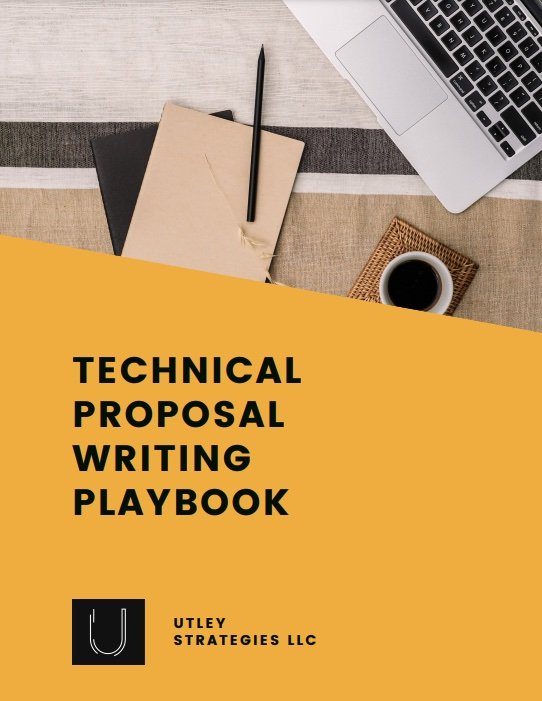Adobe InDesign vs Microsoft Word: Which is Better for proposal design?
A well-designed proposal makes it easy for evaluators to better understand your offering and why they should choose you. Unless you’re a designer, however, knowing how to get started with designing your proposal can be overwhelming. The first decision is what tool you should use. For most organizations, that decision becomes choosing between Adobe InDesign and Microsoft Word. Read on to learn which one is the best option for you.
Adobe InDesign
Adobe InDesign is recognized as the leader for designing documents. Whether it’s a proposal, a handout, or a book, InDesign has the tools that make a great design. Companies choose to use InDesign for their proposals because it brings that extra design touch that make documents stand out.
That being said, it does come with a few drawbacks. There is a steep learning curve with InDesign, and few companies provide Adobe licenses to every employee. Those licenses can get expensive, and sometimes it isn’t worth it for your needs. A big drawback is also that you can’t write and edit your text in the designed document the way you can in other tools, such as Microsoft Word (see below).
Pros:
Creates beautiful designs
Easy to customize and create graphics or callouts
Can save as a smaller file size
Cons:
Licenses are expensive
Not a standard tool = Large learning curve
Unable to actively develop content while designing
Microsoft Word
While InDesign is the design leader, Microsoft Word is one of the most popular Word programs available. As a fairly robust program, Word has many features that make it possible to actively design your document while creating your content. It’s used by most companies in some capacity, which means the licensing is likely already part of your budget, and most people have at least a basic understanding of how to use Word.
The biggest drawback of using Microsoft Word to design your proposals is that it’s not a design tool. This means that it’s harder, if not impossible, to create some types of design that you would be able to do within InDesign. To add images, you have to insert them within the document, which makes for a bulky file when attaching to emails.
Pros:
Text-based (can write content in a designed document)
Most people have a license
Easy functionality without the large learning curve
Some customers (often RFPs) request Word documents
Cons:
Not design-based tool
Larger file sizes with a lot of images
Must use Adobe Acrobat Pro for merging multiple documents
Which should you use?
Deciding the right tool will depend on your team and goals. For many organizations (including most of our clients), Microsoft Word does a great job of making it easy to create proposals while still having nice designs. Other organizations wouldn’t dream of designing a proposal in Word.
If you have a dedicated designer, then InDesign is an easy choice. If not, Word often wins out.
Whatever you choose, just make sure you create a proposal that speaks to the customer, their pain points, and your differentiators. No matter how beautiful the proposal, if it doesn’t highlight why they should buy from you, then they won’t.